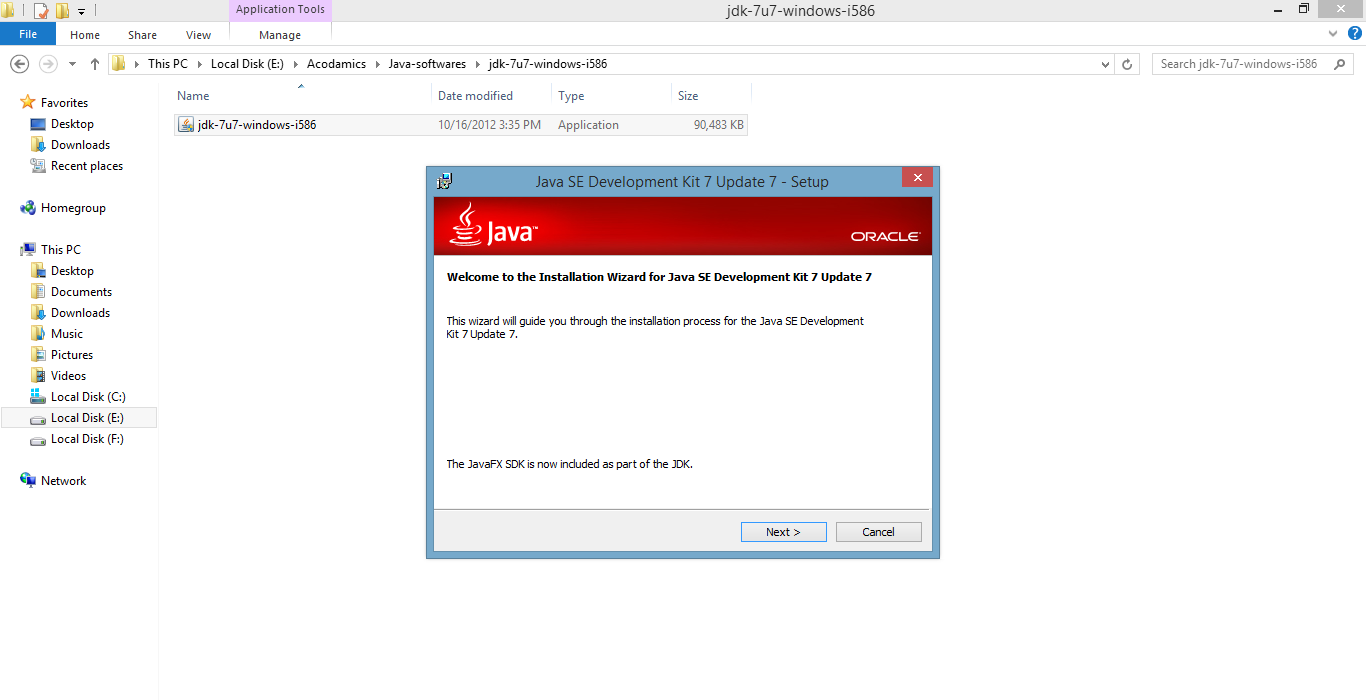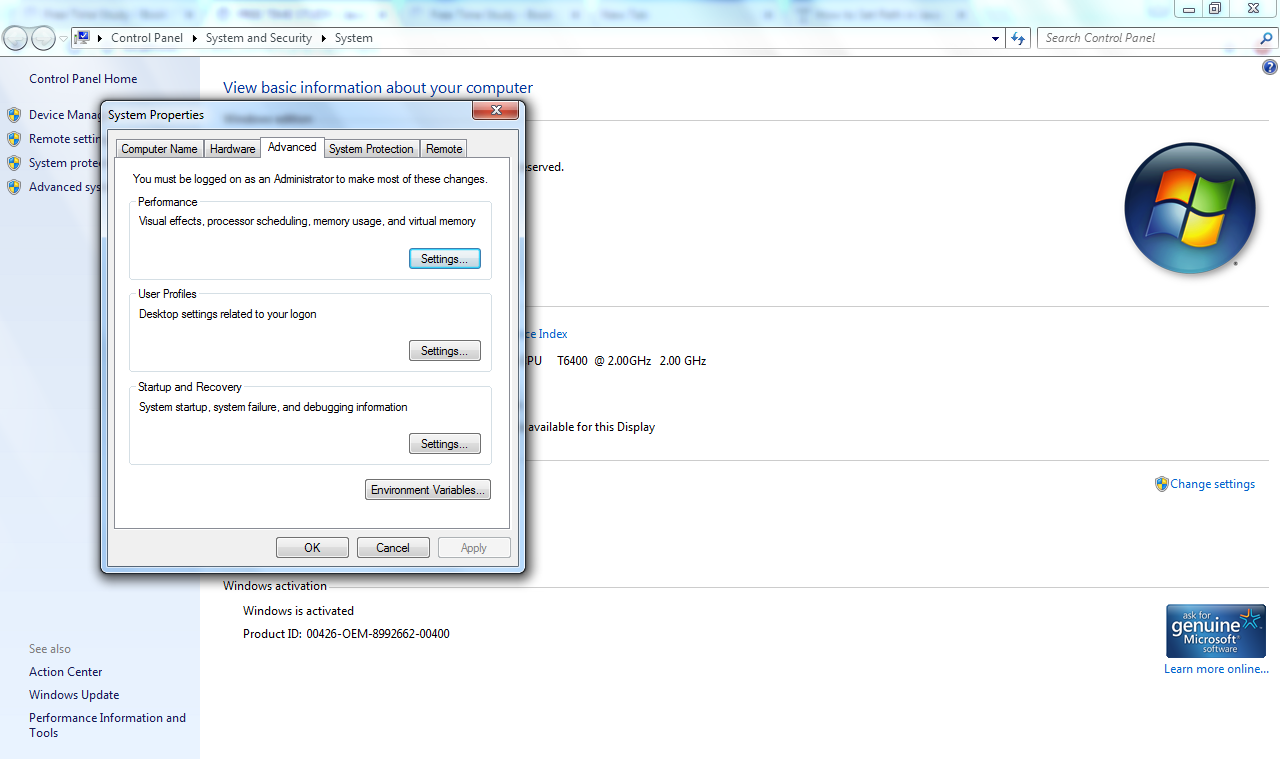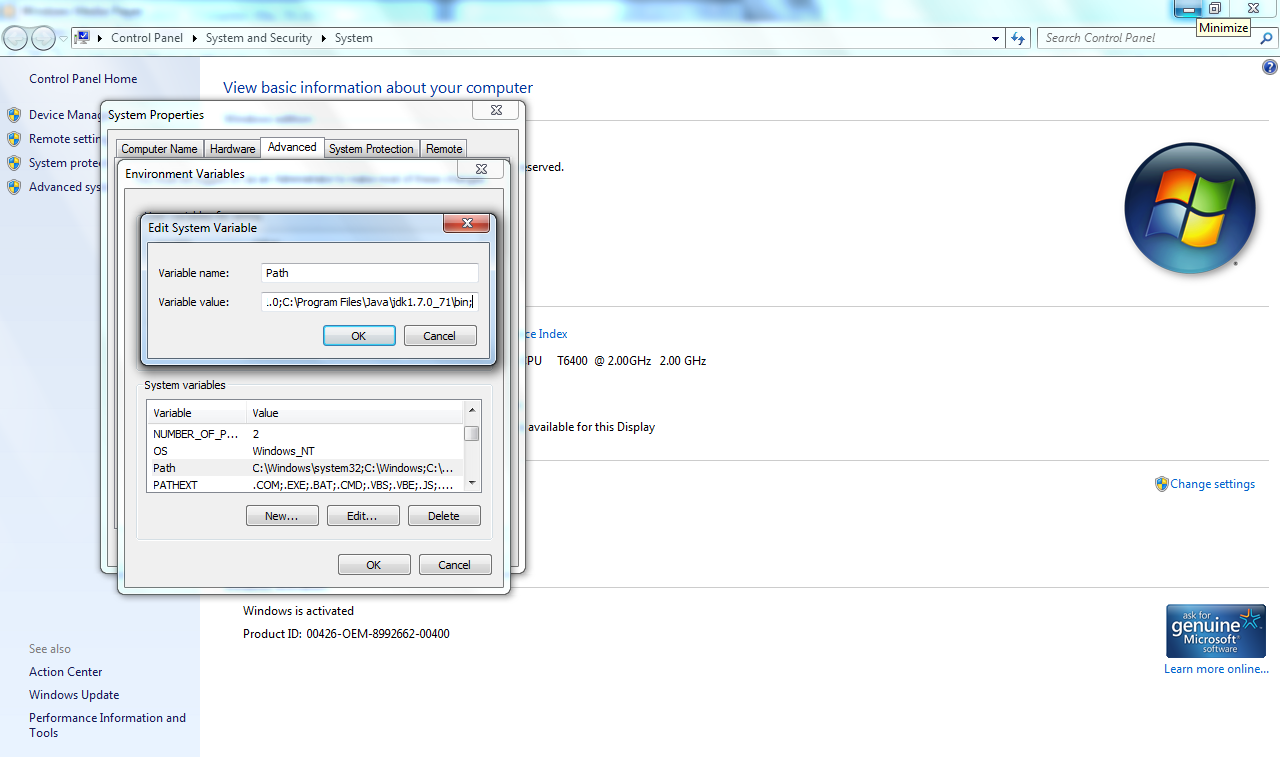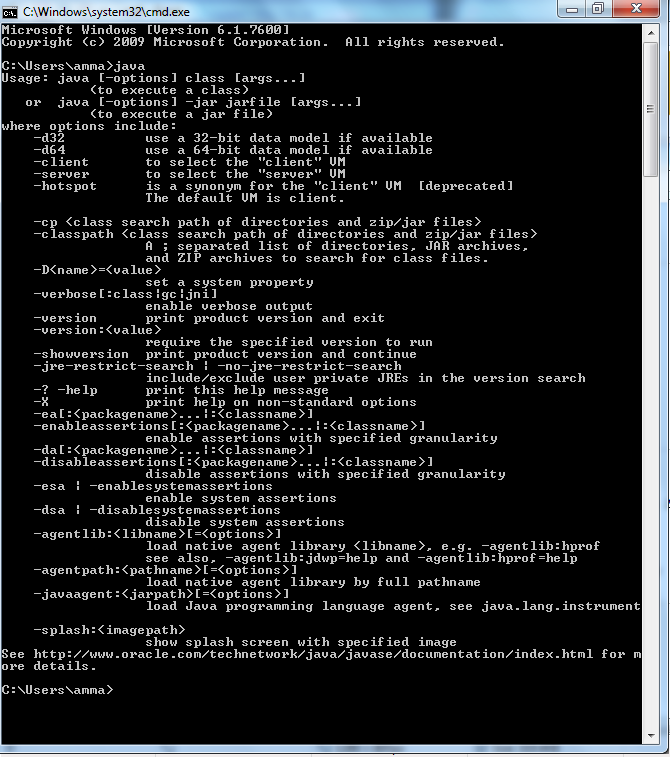how to install jdk
Install the software and set the path :-
Download the software from internet based on your operating system. The software is different from 32-bit operating and 64-bit operating system.
To download the software open the fallowing web site.
http://www.oracle.com/technetwork/java/javase/downloads/jdk7-downloads-1880260.html
for 32-bit operating system please click on Windows x86 :- 32- bit operating system
for 64-bit operating system please click on Windows x64 :- 64-bit operating system
after downloads click that set up fileÂ
Hence we have to environmental variables. The main aim of the setting environmental variable is to make available the fallowing commands javac,java,javap (softwares) to the operating system.
To set the environmental variable
click on advanced tab
click on environment variables
Copy the path of bin folder